Video to Text Converter
Video to Text: A Tool to Enhance Content Efficiency and Accessibility
In the digital age, video content has become a significant form of information dissemination. However, processing and analyzing video content is often more complex than text. To address this issue, the Video to Text tool has emerged, capable of converting video content into text, greatly enhancing the efficiency and accessibility of content processing. This article will detail the functions, advantages, and how to use the Video to Text tool to optimize your content management.
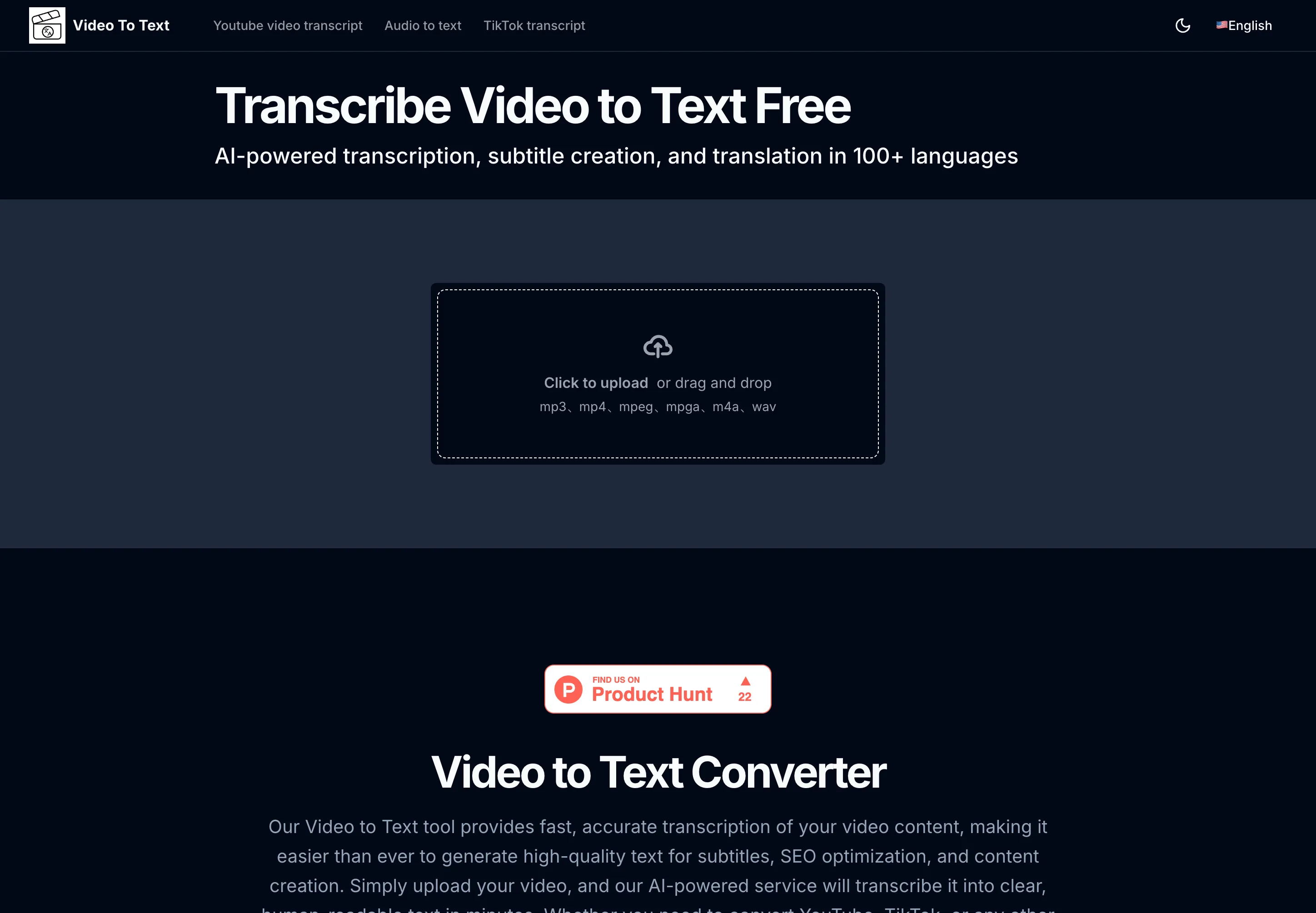
1. Introduction to Video to Text Tool
Video to Text is an advanced online tool designed to convert video files into editable text formats. Whether it's meeting recordings, educational videos, social media content, or personal records, this tool can quickly and accurately extract speech content from videos and convert it into text.
2. Key Features and Advantages
- Free and Unlimited: Users can use the tool for free to convert videos to text without worrying about hidden fees or watermarks.
- User-Friendly Interface: The tool features an intuitive and easy-to-use interface, making it accessible even for users without technical backgrounds.
- Fast Conversion: Regardless of video length, conversions are completed within minutes, ensuring high efficiency in workflow.
- Multiple Format Support: Supports various video formats including MP4, MPEG, M4A, WAV, etc., suitable for a wide range of video sources.
- Data Security: All video files and conversion processes are encrypted to ensure the security of user data.
- Built-in Editing Function: Converted text can be edited, corrected, and formatted to meet specific user needs.
3. Application Scenarios
- Social Media Management: Quickly generate video subtitles for repurposing content across different platforms.
- Multilingual Subtitles and Translation: Provide multilingual subtitles for international content creators, expanding the global audience.
- Personal Notes and Documents: Convert personal videos into text for easy recording and sharing of important information.
4. How to Use the Video to Text Tool
- Upload Video: Select and upload the video file you want to convert to the tool.
.B4mDSAqD_1o5rKi.webp)
- Start Conversion: Click the "Convert" button and the tool will automatically begin processing the video content.
.Cd5T2TM__1pPtBp.webp)
- Edit and Download: Once the conversion is complete, users can edit the text within the tool and then download or use it directly.
.CihveCAm_23KjEF.webp)
5. Frequently Asked Questions
- What video formats does the tool support?: It supports multiple formats including MP4, MPEG, M4A, WAV, etc.
- Can the converted text be edited?: Yes, the tool includes an editing function allowing users to adjust the text.
- How is data security handled?: All data processing is encrypted to ensure the security of user information.